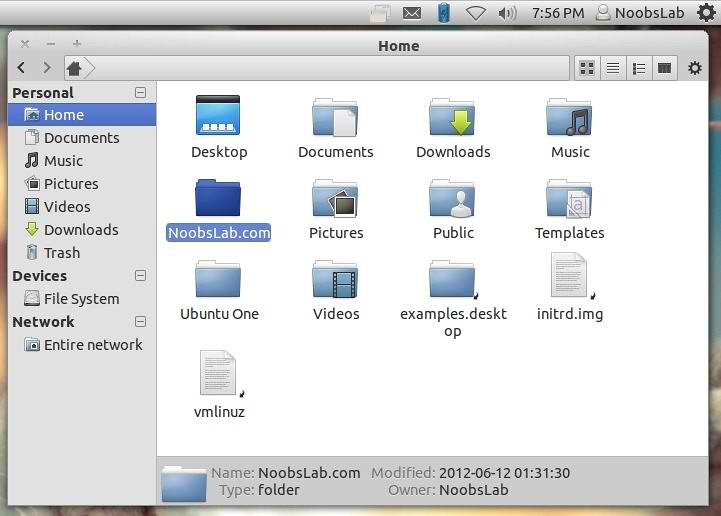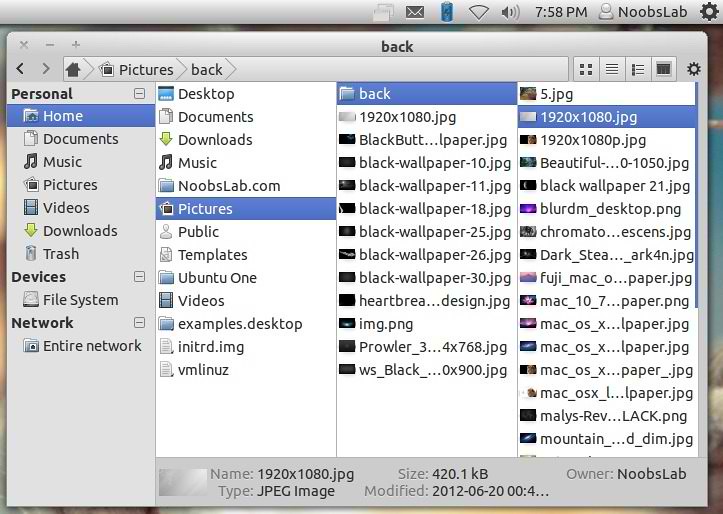Marlin is a lightweight file browser built from the ground-up to be responsive, simply designed and easy to use. It will be the default file browser in the next release of the elementary project’s OS.
Marlin is based on gtk3 and uses Gnome 3 technologies extensively and is built in C and uses vala for interface. Some key features of XFCE file-browser Thunar too are included to give it a certain slickness despite it being a File browser.
Marlin Features:
- Tabbed browsing
- Multiple-views
- Single-click to open (default)
- Configurable toolbars and interface
- Plugin framework
- networking support (SSH, FTP, Windows share, HTTP and HTTPS)
- single click/double click to open file
- And Many More
To install Marlin File Browser in Ubuntu/Linux Mint open Terminal (Press Ctrl+Alt+T) and copy the following commands in the terminal:
Also Install UbuntuOne and DropBox Extensions for Marlin:
- sudo add-apt-repository ppa:marlin-devs/marlin-daily
- sudo apt-get update
- sudo apt-get install marlin
That's it, Enjoy
- sudo apt-get install marlin-plugin-*
Source: http://www.noobslab.com/2012/09/install-marlin-file-browser-in-ubuntu.html